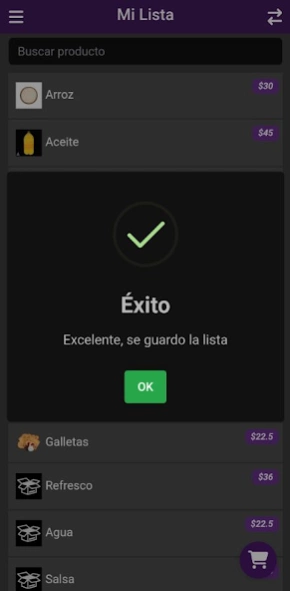Mi Lista 1.0.1
Continue to app
Free Version
Publisher Description
Mi Lista - Upload your price lists and generate a quote for your clients.
Optimize your price management with MiLista! Our application allows you to easily import price lists from Excel templates, simplifying the process of uploading products, discounts and associated points. With an intuitive interface and powerful features, you can streamline your product pricing management in just a few steps.
Main Features:
* Import of Price Lists: With MiLista, import your price lists from Excel files without complications. Our application automatically recognizes relevant data, including products, base prices, discounts and associated points.
* Discounts and Points Configuration: Add up to 5 different types of discounts and assign points per product in a simple way. Customize your pricing strategies according to the needs of your business.
* Quote Generation: Now, with MiLista, you can easily generate quotes from your price list, since it has a search engine. Calculates the final price with discounts applied and shows the profit between the public price and the discounted price.
* Export to Excel: Once your price list is uploaded, easily export the data to Excel files. Share your complete price lists with colleagues or business partners via WhatsApp or other messaging platforms.
* Intuitive Interface: Designed to be accessible to users of all levels, our intuitive interface will guide you through the import and export process seamlessly.
* Optimization of Price Management: Save time and effort in managing the prices of your products. With MiLista, keep your price lists updated efficiently and accurately by importing lists.
Optimize your price management today with MiLista. Simplify your work and improve the efficiency of your business.
About Mi Lista
Mi Lista is a free app for Android published in the System Maintenance list of apps, part of System Utilities.
The company that develops Mi Lista is WCor Desarrollo Web. The latest version released by its developer is 1.0.1.
To install Mi Lista on your Android device, just click the green Continue To App button above to start the installation process. The app is listed on our website since 2024-02-15 and was downloaded 0 times. We have already checked if the download link is safe, however for your own protection we recommend that you scan the downloaded app with your antivirus. Your antivirus may detect the Mi Lista as malware as malware if the download link to wcor.milista.alp is broken.
How to install Mi Lista on your Android device:
- Click on the Continue To App button on our website. This will redirect you to Google Play.
- Once the Mi Lista is shown in the Google Play listing of your Android device, you can start its download and installation. Tap on the Install button located below the search bar and to the right of the app icon.
- A pop-up window with the permissions required by Mi Lista will be shown. Click on Accept to continue the process.
- Mi Lista will be downloaded onto your device, displaying a progress. Once the download completes, the installation will start and you'll get a notification after the installation is finished.